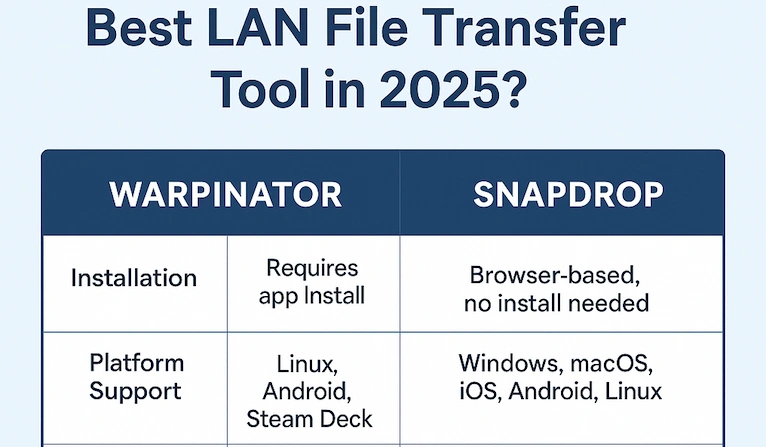LAN file sharing must be fast and reliable. Warpinator and Snapdrop are two great options. But which one actually works better in 2025? Let’s break down key differences and user feedback. This guide compares speed, setup, compatibility, and more. Reddit and Quora users share real insights below.
Warpinator vs. Snapdrop – Comparison Table
Looking for the best tool for local file transfers? Warpinator and Snapdrop are the two top choices. They both make LAN sharing simple but work differently. The table below breaks down key features side by side—installation, speed, security, and more. Use it to quickly decide which tool fits your needs.
| Feature | Warpinator | Snapdrop |
|---|---|---|
| Installation | Requires app install (Linux, Android) | Browser-based, no installation needed |
| Platform Support | Linux, Android, Steam Deck | Windows, macOS, iOS, Android, Linux |
| Internet Requirement | No (works fully offline) | Yes (needs active internet) |
| Transfer Speed | Fast and reliable on LAN | Good but unstable with large files |
| Security | Local encryption, no cloud used | Uses HTTPS and WebRTC (internet involved) |
| Customization | Ports, device names, settings available | No customization options |
| Community Support | Active Linux and GitHub users | Discussions mostly on Reddit |
As the table shows, Warpinator is ideal for offline, secure LAN transfers with deeper control. Snapdrop shines for instant, cross-platform sharing through any browser. Choose based on your device setup, internet access, and file size needs. Both tools are free, lightweight, and community supported.
Installation and Setup
Warpinator needs a package manager to install. Snapdrop runs directly from any web browser. No need for app installation with Snapdrop. Warpinator works offline. Snapdrop needs internet access. Reddit user u/NixByDefault posted,
“Snapdrop was instant. Warpinator needed config.”
Quora user Harsh Anand added, “Snapdrop felt easier for quick tasks.”
Platform Compatibility
Warpinator supports Linux, Android, and Steam Deck. Snapdrop works on any device with a browser. Use Snapdrop on iOS, Windows, or even Smart TVs. Warpinator lacks native Windows or iOS support. Reddit user u/CrossPlatformDev commented,
“Snapdrop even worked on my Chromebook.”
Quora user Ria Mathur noted,“Warpinator failed on my iPhone, Snapdrop didn’t.”
Network Requirements
Warpinator works entirely on local networks. Snapdrop needs a live internet connection. Snapdrop won’t run offline or in restricted zones. Warpinator works fine on isolated intranet systems.
Reddit user u/LANPartyMod said,
“No net at work. Warpinator saved us.”
Quora user Shaan Joshi shared,“Snapdrop failed during my train ride.”
Speed and Stability
Both tools are fast on stable LANs. Warpinator handles large files with less error. Snapdrop sometimes crashes on weak connections. Transfer speed depends on your network quality.
Redditor u/SpeedCheckGuy shared,
“Snapdrop froze on 2GB files. Warpinator didn’t.”
Quora post by Ankit R. noted,“Warpinator transferred 5GB in 40 seconds.”
Privacy and Security
Warpinator uses encrypted LAN traffic by default. Snapdrop uses WebRTC and HTTPS for transfers. Snapdrop data briefly touches external servers.
Warpinator never uses the public internet.
Reddit user u/NoCloudPlease wrote,
“Warpinator feels safer on sensitive networks.”
Quora reply from Zahid Iqbal said,“Snapdrop felt risky on public Wi-Fi.”
Features and Customization
Warpinator allows port changes and device naming. Snapdrop has zero settings or customization options. No file history or resume option in Snapdrop. Warpinator supports retries and permission control. Reddit user u/FeatureHungry commented,
“Warpinator gave me better control.”
Quora user Aashna Rao said,“Snapdrop lacked file log features.”
Community and Support
Warpinator has a Linux-first community on GitHub. Snapdrop’s issues are discussed mostly on Reddit. No dedicated support teams for either tool.
Forums like r/linuxmint help Warpinator users often.
Reddit post by u/AskSnapdrop shared,
“Snapdrop dev replies, but not always.”
Quora comment by Nabeel Khan stated,“Warpinator got help from Linux forums fast.”
Final Thoughts
Pick Snapdrop for instant, cross-platform sharing. Choose Warpinator for stable, offline LAN transfers. Both have pros depending on your use case.
Reddit and Quora users offer helpful feedback. Try both and see what works for your setup.